If you have a tank water heater, it is a good idea to regularly flush your tank. Flushing a tank involves emptying it and filling it with new water. It can be a good way to get rid of sediment and other grime that could otherwise impede your heater’s ability to function. Follow these steps to flush your water heater and help extend its lifespan.
Turn Off Your Hot Water Heater’s Power Source
Start by making sure that your hot water heater is not actively running. For an electric tank, this is as simple as unplugging it or flipping the circuit breaker. If you have a gas tank, you have the option of turning the thermostat to pilot or turning it off altogether. Shutting it off is safer, but you will need to know how to re-light the pilot light if you plan on doing this. Next, find the gas pipe going to your thermostat and turn it into the off position, just to be extra safe.
Turn Off Your Water Supply to the Tank
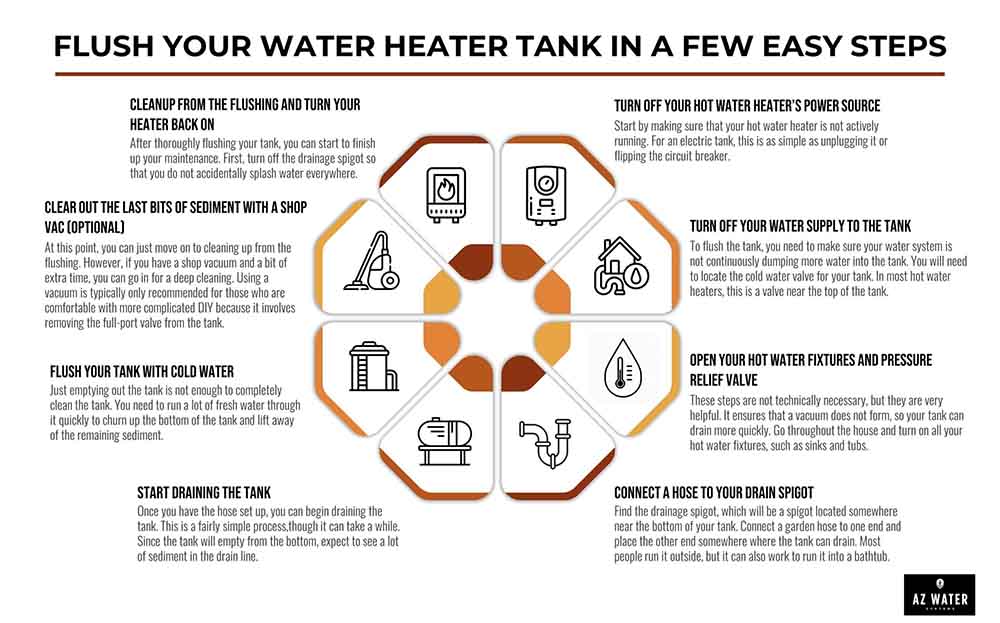
To flush the tank, you need to make sure your water system is not continuously dumping more water into the tank. You will need to locate the cold water valve for your tank. In most hot water heaters, this is a valve near the top of the tank. It often has a blue handle or some other marking on it to signify it is cold water. To shut off water supply to the tank, twist this handle until it will not turn any farther.
Open Your Hot Water Fixtures and Pressure Relief Valve
These steps are not technically necessary, but they are very helpful. It ensures that a vacuum does not form, so your tank can drain more quickly. Go throughout the house and turn on all your hot water fixtures, such as sinks and tubs. Leave them running for the rest of the process. Then get a bucket and place it near your pressure relief pipe near the bottom of the tank. Keep in mind that this water will be hot, so wear protective garments and act accordingly. To open the pressure relief valve, most tanks just require you to lift the valve up until water rushes out.
Connect a Hose to Your Drain Spigot
Find the drainage spigot, which will be a spigot located somewhere near the bottom of your tank. Connect a garden hose to one end and place the other end somewhere where the tank can drain. Most people run it outside, but it can also work to run it into a bathtub. Technically, you can skip the hose and collect the sediment in a bucket. However, remember that your water tank is filled with gallons of water. It can be extremely time-consuming and physically demanding to empty it bucket by bucket. You are better off being able to drain it directly. Something else to keep in mind is the height of your tank. If it is in the basement, you might need a pump to drain the water up and out of the basement.
Start Draining the Tank
Once you have the hose set up, you can begin draining the tank. This is a fairly simple process,though it can take a while. Since the tank will empty from the bottom, expect to see a lot of sediment in the drain line. The water may look a little brown, red, or yellow, and medium-sized chunks of material might come out. This sediment is exactly why you want to flush your tank regularly. It removes mineral buildup that can otherwise reduce a tank’s heating efficiency. Once the water looks mostly clear, you can move on to the next step.
Flush Your Tank With Cold Water
Just emptying out the tank is not enough to completely clean the tank. You need to run a lot of fresh water through it quickly to churn up the bottom of the tank and lift away of the remaining sediment. To flush the tank, turn the cold water spigot back on while you continue to drain the tank from the bottom. Some people like to turn it off and on, causing bursts of water to flow through the tank, but other people like to run it continuously. Either option is fine, just keep an eye on the water draining from the tank to see when the sediment is gone. This can be hard to tell with a running hose. Try catching some of the drain water in a bucket to see if any grains of sediment are settling at the bottom.
Clear Out the Last Bits of Sediment With a Shop Vac (Optional)
At this point, you can just move on to cleaning up from the flushing. However, if you have a shop vacuum and a bit of extra time, you can go in for a deep cleaning. Using a vacuum is typically only recommended for those who are comfortable with more complicated DIY because it involves removing the full-port valve from the tank. Then, you can attach some vinyl tubing to a shop vac adaptor, place it inside the tank, and turn on the vacuum. This lets you suck up any additional sediment from the very bottom of the tank. Once you are satisfied, you can reinstall the valve and carry on with the cleanup.
Cleanup From the Flushing and Turn Your Heater Back On
After thoroughly flushing your tank, you can start to finish up your maintenance. First, turn off the drainage spigot so that you do not accidentally splash water everywhere. Let the hose finish draining while you close the pressure relief valve at the top of your tank. Carefully carry any buckets of drainage water and the hose to a place where you can empty them. Now, you can go around your home and turn off all the sink and tub faucets that are running.
Next, it is time to turn the cold water spigot back on. After the tank is full, you can open your pressure relief valve for a moment and turn on a hot water faucet. This will remove any air that got into your system. Once this is done, you can turn your hot water heater back on and wait for it to warm up. Keep in mind that this can take a little time. Expect to get hot water again about 20 minutes after flushing your system. Finally, make a note of when you flushed your water system so that you can remember to do it again in a year.
If you are interested in making your water heater function as efficiently as possible, AZ Water, Drain & Sewer can help. Our team of experienced technicians is happy to assist Gilbert residents with all sorts of plumbing issues. We can assist with repairs, hard water treatments, appliance installations, and more. Call us today to find out all about our services.